This software is a simple, free salary calculator to calculate the monthly statutory deductions and net pay for Malaysian SME’s.
Salary Calculator Instructions
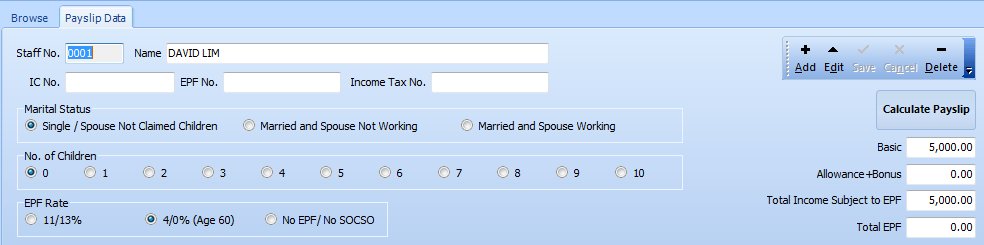
Add Employee
To Start Click Add, input the basic information and Save. The only information needed is basic salary and the default values.
All other fields are optional, but staff number is useful for sorting. IC and other information can used to create payslip when the calculations are exported to Excel.
Marital Status, No. of Children and EPF rate will be set to default values and can be changed as required.
Calculate Payslip
The values for calculation are :
- Basic Pay
- Allowance with EPF
Most Allowances attract EPF - Allowance without EPF
There are some allowance like travelling allowance and Overtime that do not attract EPF. - Bonus
Bonus is set separately because PCB calculations for Bonus is different form normal allowances. - Allowance without SOCSO* (optional)
Allowance that does not draw SOCSO, like travelling allowance. - Allowance without PCB* (optional)
Allowance that does not draw PCB, like travelling allowance.
* Allowance without SOCSO / PCB are optional fields. Use only if necessary.
Sample payslip Calculation
| Basic Salary | 2,500 |
| Commission | 1,000 |
| Travel Allowance | 300 |
| Overtime | 200.57 |
| Bonus | 5,000 |
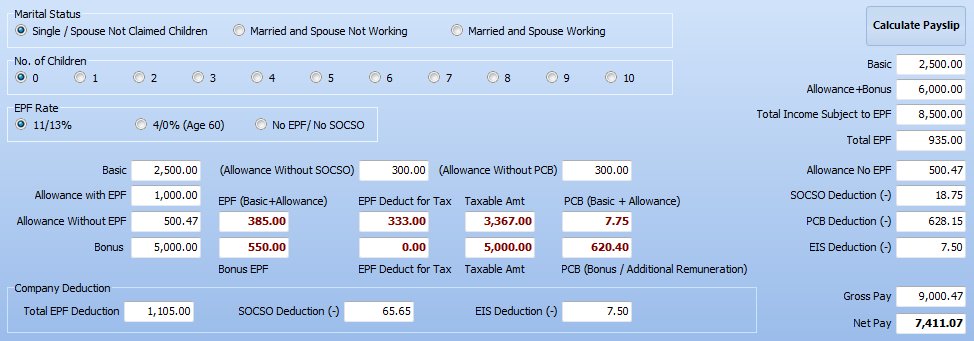
Payslip Calculation Explanation.
Allowance without EPF = Travel Allowance + Overtime = 500.57
Travel Allowance is not subject to EPF and SOCSO. Also PCB for up to RM6000 per year.
Therefore :
- Value for Allowance without SOCSO = 300
| SOCSO amount = | Basic + Allowance with EPF + Allowance without EPF – Allowance not subject to SOCSO = 2,500 + 1,000 + 500.47 – 300 = 3,700.47 |

SOCSO for 3,700.47 = 18.75
- Value for Allowance without PCB = 300
| Taxable amount = | Basic + Allowance with EPF + Allowance without EPF – Monthly EPF limit – Allowance not subject to PCB = 2,500 + 1,000 + 500.47 – 333 – 300 = 3,367.47 |
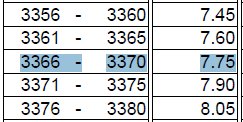
PCB for 3,367.47 = 7.75
Please note that PCB calculations are based on “TABLE OF MONTHLY TAX DEDUCTIONS” from LHDN.
Staff Browse Screen

There are several functions available in this screen.
- Export XLS – All data can be exported to Excel for further processing / reports.
- Sort is available for Employee No., Calculation Date and Name. Just click on the table header to sort.
- Choose the staff here to quickly go to staff detail in the Payslip Data screen.
Salary Calculator Ad
The Free Actpay Salary Calculator is Ad supported. An Ad will appear at the bottom of the page from time to time
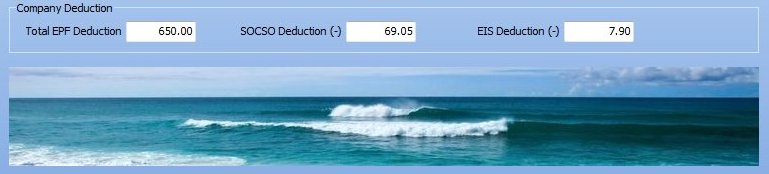
*Please use the Comment section below for Support Questions and Feedback on the software.
