Employee Information Screen
STEP 4 – Employee Information
Click “Add” to enter New Employee

Click “Save” once entry is finished to save.
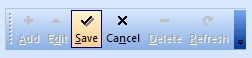
- To start calculations, the minimum data needed is Employee Number, Name and Basic Pay. All the other settings like EPF, SOCSO and PCB are set by default. Change if necessary.
- If Marital Status is left blank, the default value is Single/Spouse Not Claimed Children. Please use the correct settings as this will affect PCB calculations.
- You can enter Carried Forward Annual leave from previous year, and Eligible Annual and Medical leave.
- The default hourly rate and daily rate can be overridden on this screen.
Employee No.
Employee No. can be anything from 1 to 10 characters. The values can be numbers or alphabets. Employee No. must be unique and cannot be changed. If you enter the wrong employee number, delete the staff and enter again.
Next, enter name and basic salary. The other fields are optional.
Monthly Government Deduction Settings
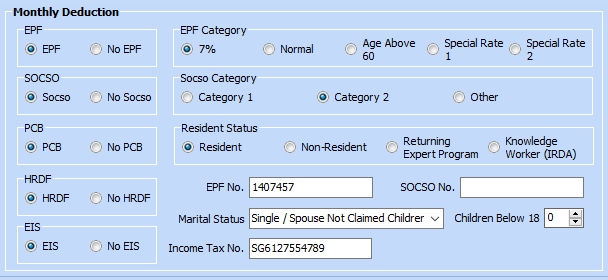
The default EPF, SOCSO, EIS, HRDF and PCB settings are set automatically. Change only if needed. You can set these fields to “No” for specific workers.
EPF : Choose the appropriate category. Values for 11%, Age > 60, Foreigner and Special Rate can be edited in the Default screen
SOCSO : Category 2 is for age 55+, 60+ and injured.
Resident Status : By default, staff are set as resident. For tax calculations, an Individual is considered Non-Resident if the individual is present in Malaysia for less than 182 days during the calendar year. This applies to both citizens and foreigners.
Marital Status : This setting is mandatory for proper PCB calculations.
Children below 18 : Set number of dependent children below 18. For children in tertiary education and special need, go to Detail Settings page. These children have very much higher income tax deduction.
EPF No. & Income Tax No. : Enter as required. Please note that SOCSO uses the IC no and therefore not required.
Leave Management
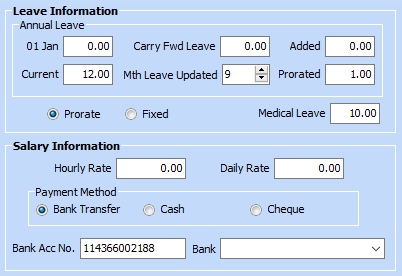
CF Leave Days : Number of leave days carried forward from previous year.
01 Jan : Eligible annual leave for current year.
Medical Leave : Eligible Medical leave for current year.
Salary Information
Hourly Rate : Enter Hourly rate if it does not follow the default value of Basic / 26/ 8. The setting will override the default values.
Daily Rate : Same as above, but hourly rate will override Daily rate.
Payment Method : Does not affect calculations
Additional / Detailed Tax Information
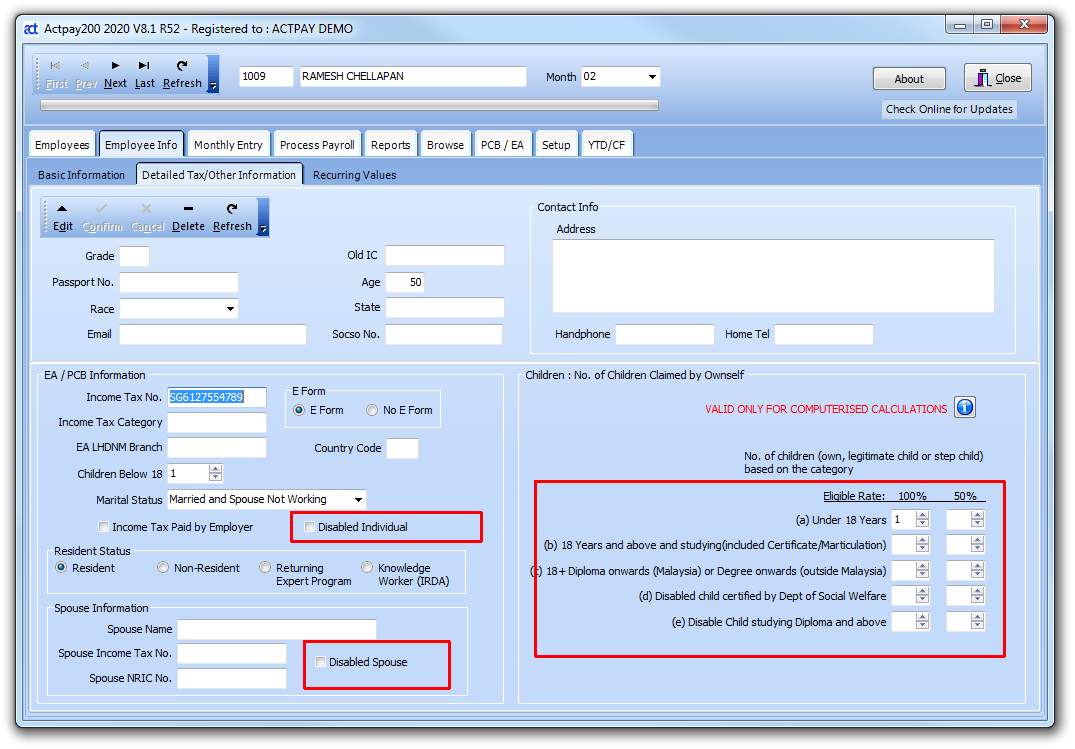
Click on Additional Information tab to add more data. Most of these data are non-essential, but the highighted fields related to PCB have a major effect on the PCB calculations.
These 3 fields are :
- Disabled Spouse
- Diabled Indvidual
- Disabled Children and Children above 18
This screen stores detailed tax information and other relevant personal information.

