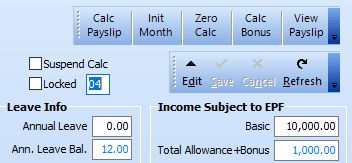Monthly Procedure
Monthly Procedures
Click on Initialize Month Values. This will update the Monthly data with Basic Pay, recurring allowances and deductions. Although not necessary, we recommend that you click on “Calculate Staff Pay”. This will calculate all the staff based on their default salary.
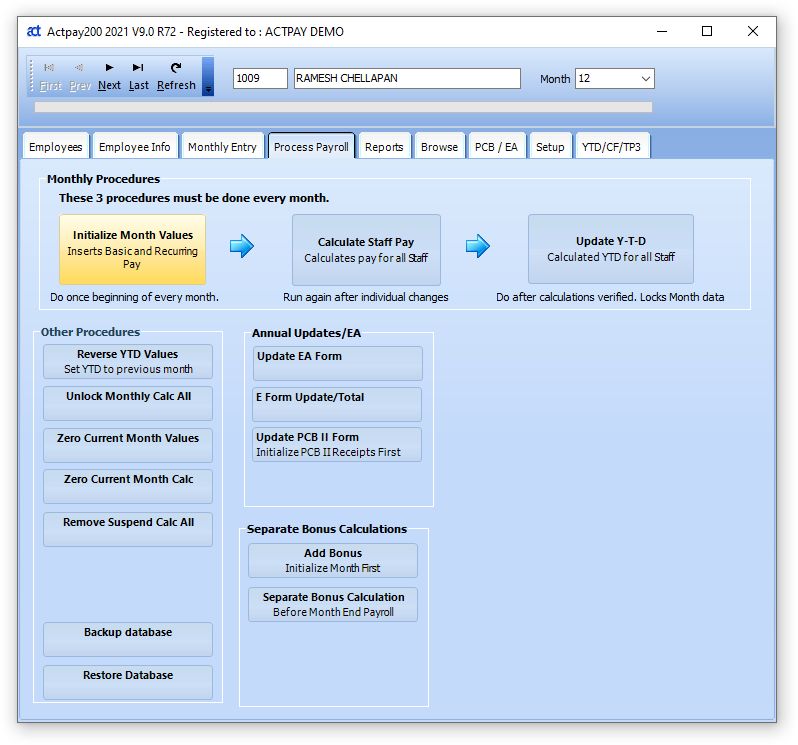
Proceed to the Monthly screen to make individual entries. Click Edit to enter overtime and other allowances. Click Calc Paylip to do individual payroll calculation.
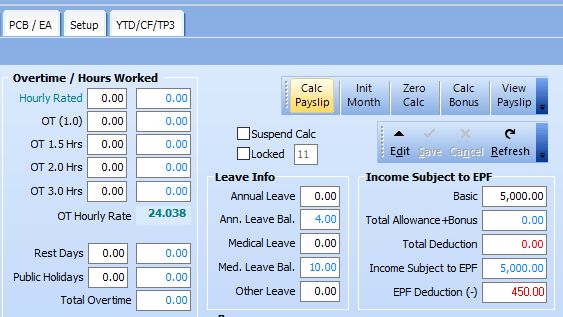
Once the editing of all staff is completed, go to Process Payroll screen and click on “Calculate Staff Pay”. This will calculate all the staff just in case you miss out any staff.
Your payroll calculations are now complete. Go to Reports screen and print the necessary reports and payslips.

Once you are sure that all your calculations are correct, for to Process Payroll screen and click on “Update Y-T-D”. This is the last procedure for the month.
YTD can be done at the end of the month or before the beginning of a new month. Except for January, YTD must be completed before the next month payroll can be started. YTD month muse always be 1 month less than current month you want to calculate. You can view the YTD month on the Month Data screen. It “04” in the example below.