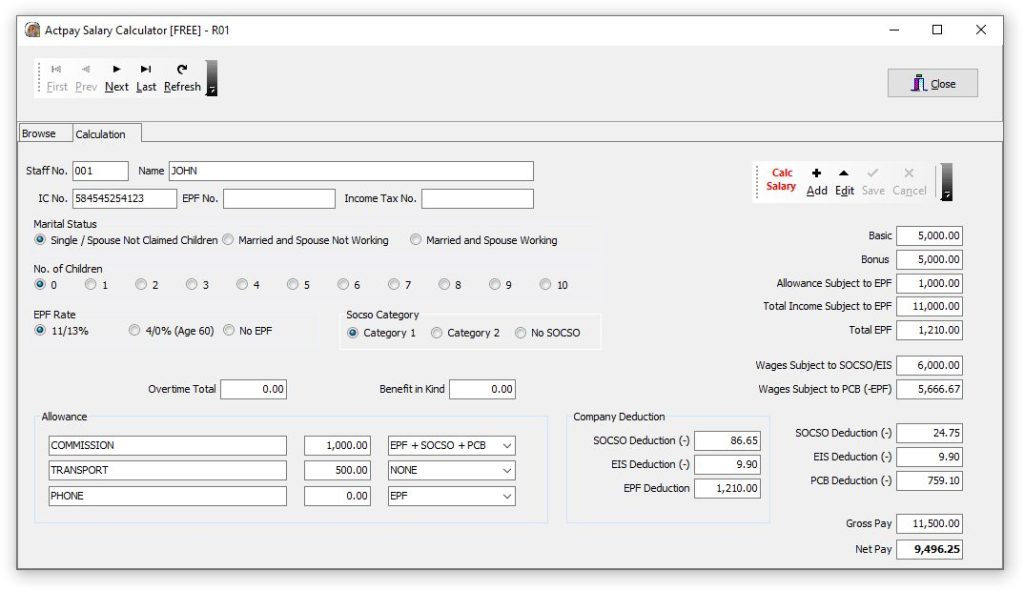
This is a simple, free payroll software that shares the same engine as the commercial Actpay payroll system. The latest version of this free software is now available at actpayroll.com
Go to actpayroll.com to Download
Free Payroll Software features.Latest version with Overtime Total field and 9% EPF
|
|
Download procedure
Register as Member before download. Then download Zip file and unzip. That’s all. Copy and run anywhere on the PC. No database drivers needed.
Download “PayCalc Version 5 Rev 8.1” PayCalc22.zip – Downloaded 946 times – 4.44 MBNotes :
If upgrading from previous version, please copy and replace paycalc.fdb with file from the previous version.
This software has been tested against the commercial version of the software to make sure that all the calculations are correct. The EPF, SOCSO, EIS and PCB values have been verified to maker sure that there are no errors. Due to the simplicity and the minimal functionality of this software advanced features to customise allowances and deductions are not available here.
At the minimum this software can be used to accurately calculate the government statutory calculations which have been thoroughly verified. The Excel export feature allows the user to export the data and edit it in Excel for further processing.
Please note that the PCB calculations are based on using the MTD Schedule table provided by LHDN for manual PCB calculation. These values will differ from calculations provided by the online LHDN PCB calculator. This is because the YTD values are not taken into account in calculating the PCB. This is the official alternate procedure provided by LHDN to companies who do not use payroll software or E-PCB.
Salary Calculator Instructions
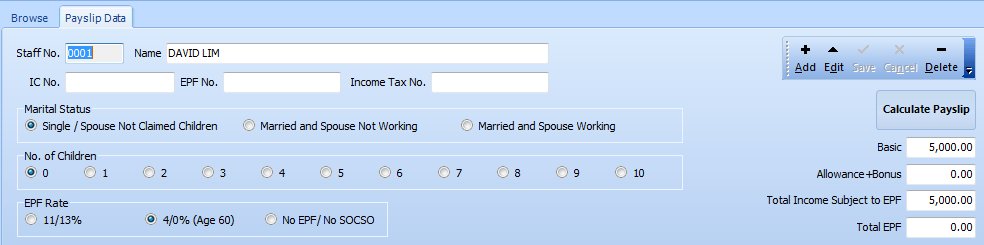
Add Employee
To Start Click Add, input the basic information and Save. The only information needed is basic salary and the default values.
All other fields are optional, but staff number is useful for sorting. IC and other information can used to create payslip when the calculations are exported to Excel.
Marital Status, No. of Children and EPF rate will be set to default values and can be changed as required.
Calculate Payslip
The values for calculation are :
- Basic Pay
- Allowance with EPF
Most Allowances attract EPF - Allowance without EPF
There are some allowance like travelling allowance and Overtime that do not attract EPF. - Bonus
Bonus is set separately because PCB calculations for Bonus is different form normal allowances. - Allowance without SOCSO* (optional)
Allowance that does not draw SOCSO, like travelling allowance. - Allowance without PCB* (optional)
Allowance that does not draw PCB, like travelling allowance.
* Allowance without SOCSO / PCB are optional fields. Use only if necessary.
Sample payslip Calculation
| Basic Salary | 2,500 |
| Commission | 1,000 |
| Travel Allowance | 300 |
| Overtime | 200.57 |
| Bonus | 5,000 |
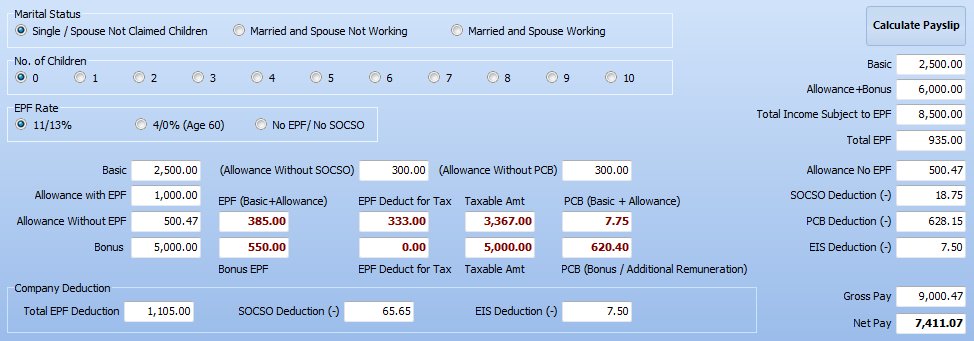
Payslip Calculation Explanation.
Allowance without EPF = Travel Allowance + Overtime = 500.57
Travel Allowance is not subject to EPF and SOCSO. Also PCB for up to RM6000 per year.
Therefore :
- Value for Allowance without SOCSO = 300
| SOCSO amount = | Basic + Allowance with EPF + Allowance without EPF – Allowance not subject to SOCSO = 2,500 + 1,000 + 500.47 – 300 = 3,700.47 |

SOCSO for 3,700.47 = 18.75
- Value for Allowance without PCB = 300
| Taxable amount = | Basic + Allowance with EPF + Allowance without EPF – Monthly EPF limit – Allowance not subject to PCB = 2,500 + 1,000 + 500.47 – 333 – 300 = 3,367.47 |
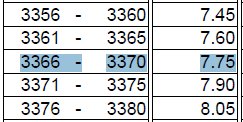
PCB for 3,367.47 = 7.75
Please note that PCB calculations are based on “TABLE OF MONTHLY TAX DEDUCTIONS” from LHDN.
Staff Browse Screen

There are several functions available in this screen.
- Export XLS – All data can be exported to Excel for further processing / reports.
- Sort is available for Employee No., Calculation Date and Name. Just click on the table header to sort.
- Choose the staff here to quickly go to staff detail in the Payslip Data screen.
Salary Calculator Ad
The Free Payroll Software is Ad supported. An Ad may appear at the bottom of the page from time to time
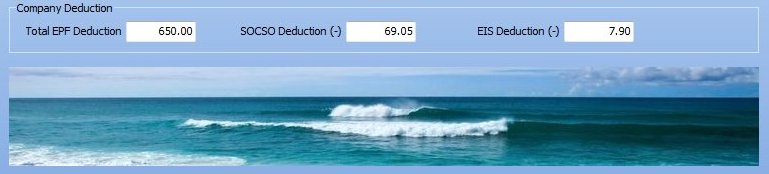
*Please for to Q&A Page for for Support Questions and Feedback on the software.

Can’t edit
Hi
Thank you for your feedback.
Have uploaded a new version.
Please download and try again.
Thank you.
Hi
Have send direct email.
Please reply.
Thank you.
Cant Edit
Please click Edit to edit values.

Hi,
I cannot edit or add new employee. How can I do the testing on this free system.
Please help.
Software updated to new version. Paycalc2.zip.
Please download.
Thank you.
already download Paycalc2.zip but still cannot edit or add new employee
Hi, the add edit button is greyed out, and not able to add new employee. Can help on this?
Hi
Due to feedback from some users that they are not able to use the software, we have completely rewritten the software using a SQL database driver. Please download latest version.
Thank you.
Hi, the employer EPF contribution rate is 12% instead 13%, anywhere can i edit this section?
Thanks
Based on this scenario, minimum of 12% for salaries more than RM5,000 and 13% for salaries lower than that cause the free version, salary more than RM5,000 still calculate as 13% for EPF Employer contribution.
Thanks
Looks like it is a mistake. Will make the correction.
Will inform here when it is ready for download.
Only problem is April have to change again.
sql error? how can i fix this?
Can you write the Error so that I can check. Is it the latest version?
when click calculate payslip, got dynamic sql error, sql error code = -303
what does it mean eror message pop up :
Dynamic Sql error
sql error, sql error code = -303
arithmethic acception, numeric overflow, or string truncation
After download, cannot open
Hi
Can you send screenshot of the error to admin@actpay.com.my.
Thank you.
i have just redownload the latest version and i’m testing for my input.
but somehow i face different socso deduction.
example:
Basic + Allowance without EPF (Overtime Only) (1900 + 369.90) = RM 2269.90
So based in the Socso Portal it should be:
“when ages exceed RM2,200 but not exceed RM2,300 RM39.35 RM11.25 RM50.60”
But in the software it shows deduction as follow:
Employee : 9.25
Employer : 32.35
this mean its just refer to the basic input??
Current version does no have this issue.
Also overtime amount field has been added to make it easier.
Is it possible to have EA FORM?
No. This only does the calculation and export excel file. You need the full program to do EA Form
https://actpayroll.com/actpay-best-payroll-software-offer-page/
Good day, I registered an account but am not able to download the employee leave tracker. Please assist
File has been updated. Can download now.
Thank you for the feedback. However I just tried without success. Please check for me. This software is exactly what I need. Thank you in advance.